NoHat 101 – Keyword Research
Understanding How Keyword Research Works
This is the MOST important aspect of SEO, hands down.
We cannot stress this enough.
Choosing the right keywords CAN make you money. Choosing the wrong ones WILL cost you time.
It is literally the make/break factor in all niche site ventures.
If you ever run across people that are complaining that they aren’t making any money online, there’s a very good chance that they went after keywords that they had no chance of ranking for in the first place.
At NoHatDigital, we have a specific method to determine if a keyword is worth going after.
We call this method “THIRST”, and we’ll actually teach you precisely how it works if you decide to apply for our internship.
But before that, there are a few things you need to know in order to understand what we’re aiming for – one of them being that not all keywords are created equal.
How to Spot Shitty Keywords
To make things simple when you’re doing keyword research, you can break down bad keywords in 3 “suck buckets”.
Suck Bucket #1 – It’s Not Profitable
The first thing you’ll have to look for is a keyword that has the potential to make money.
We know that this sounds very logical, but you’d be amazed at the number of people who try to get in this business by targeting lousy keywords that do not have any commerciality behind them.
As you advance your SEO skills, you will develop a sixth sense for spotting good keywords and knowing whether they are worth going after.
Stop for a second and actually think about the types of words you use when you go to Google.
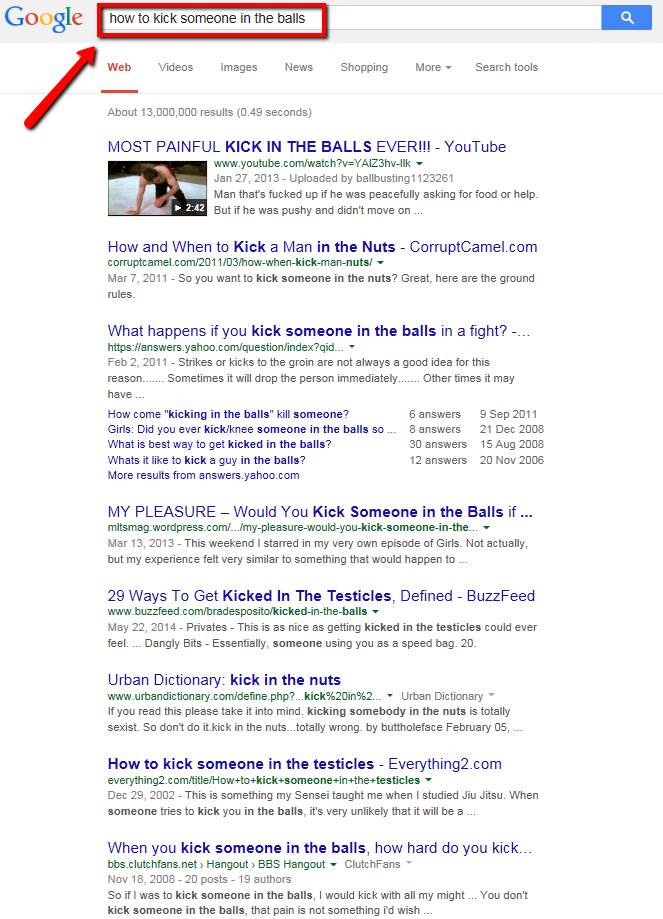
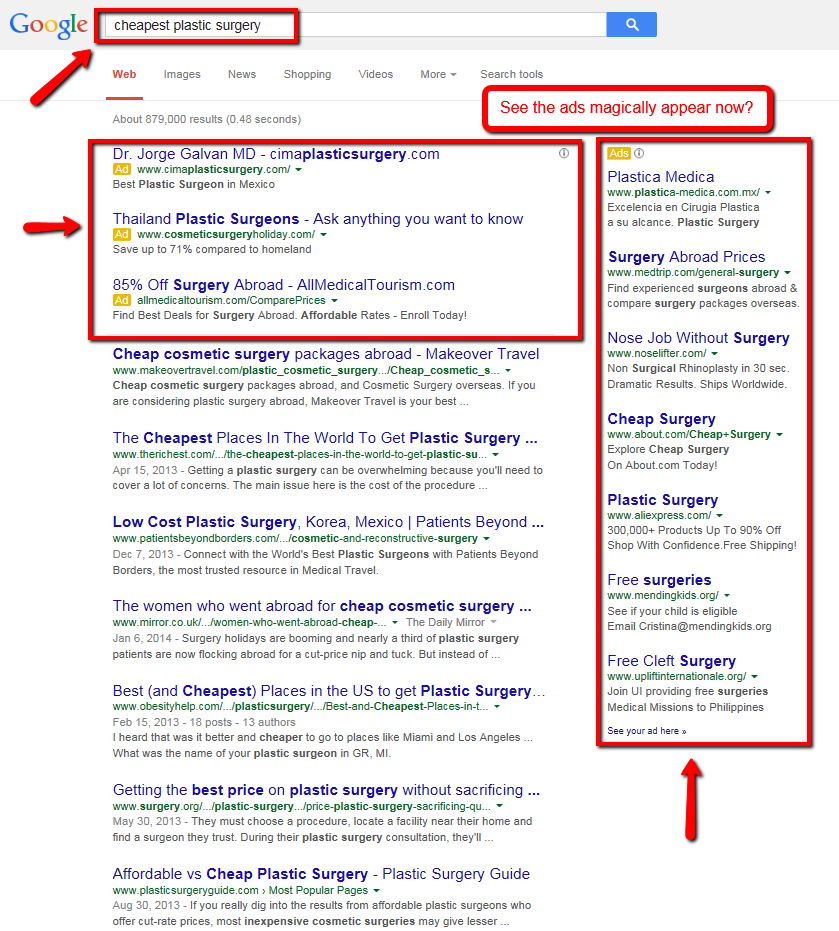
These are the types of keywords you want to go after!
The reason that the AdWords ads show up on the top and right hand side of the page in the second example is because advertisers are paying to be there and that means money is being spent.
That’s not to say that informational keywords do not make money, but it’s smarter to focus your efforts on someone further down the buying funnel because the are more likely to open up their wallets.
Suck Bucket #2 – It’s Too Competitive
Once you’ve found profitable keywords, the next step is to understand who you are going up against.
Sure you can find keywords like “mortgage quotes” or even “online poker” because those are extremely profitable keywords, but something to understand is that where there’s tons of money, the competition isn’t that far behind chasing those dollars.
Even if you had a $20,000 monthly marketing budget to toss around and try to compete for very competitive niches, there’s a very high chance that you won’t be on page 1, and in the SEO world, if you’re not on page 1, you might as well be on page 93.
This is extremely important and why so many people fail at trying to rank websites.
Some keywords are just completely out of reach and not worth your time and should be avoided at all costs.
Suck Bucket #3 – There’s a Lean
Understanding why Google likes to show certain types of website is very important.
This is what is called a lean.
A lean is when Google serves up specific types of results for certain keyword phrases.
For example, if you go to Google and type in “best universities”, you’ll see something like this:
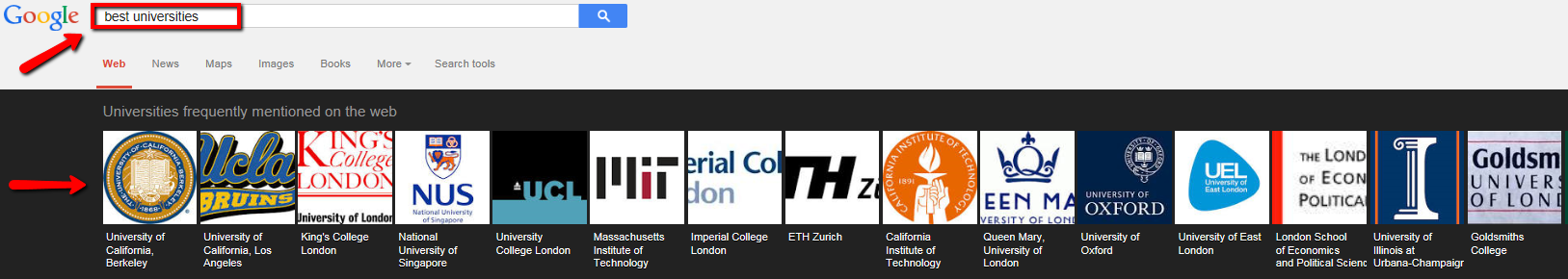
Google displays search results in tons of different ways.
See that huge row of universities on the top displayed by images?
Even if you are ranking on the first page of Google, what do you think the chances of someone clicking on your website underneath all these huge images is?
Pretty slim, right?
Here’s another example of a lean:
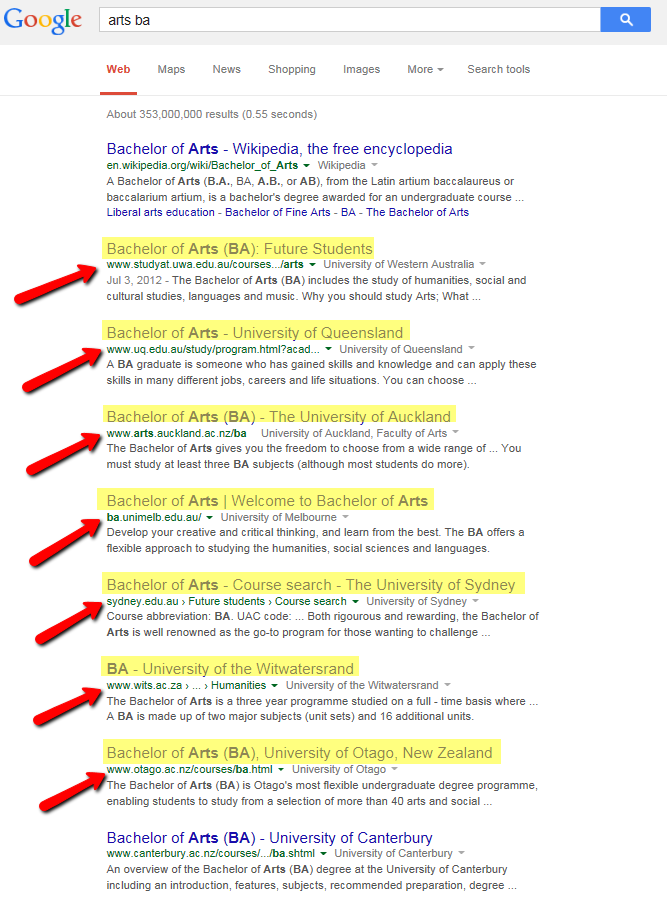
Apart from the Wikipedia page, almost all the results being shown are university websites, so Google is favoring these types of results for the search term “Arts BA”.
Some other examples of this is when you see tons of “.gov” websites, Google places listings, giant e-commerce sites like eBay or Amazon, etc – obviously Google is favoring these and you’re probably better off going after other keywords.
The best way to think about it is there’s only so much real estate to go around, so it’s best to play where it’ll pay.
Finding Keywords that Make the Cut
Now that you’ve learned to spot what kind of keywords you shouldn’t go after, let’s have a look at the keywords that can actually make you some money.
All you want to find is a keyword that people are willing to pay for, that has low SEO competition, and preferably a high volume of searches.
The first thing to do in order to find these juicy keywords is to move over to Google’s FREE keyword planner and start digging in.
Here’s a quick video to show you how it works:
The types of metrics to pay attention to are:
- Volume / Local Monthly Searches (LMS) – This metric determines the number of people who search Google for the exact keyword every month. The higher, the better.
- Competition – This has got to be the most confusing metric of the Keyword Planner for anyone who’s starting with SEO. The competition displayed here does not relate to SEO competition but instead in relation advertisers competition. In our case, seeing high competition is a great sign since it means that people are willing to spend money on this keyword.
- Cost per Click (CPC) – This tells you how much advertisers are willing to pay on average when people searching your targeted keyword click on their ads (i.e Google Adwords). A high CPC is a great sign that there is money in the niche.
If you look below, Google AdWords ads are the area blocks “above” and “to the right” of the organic Google search results:
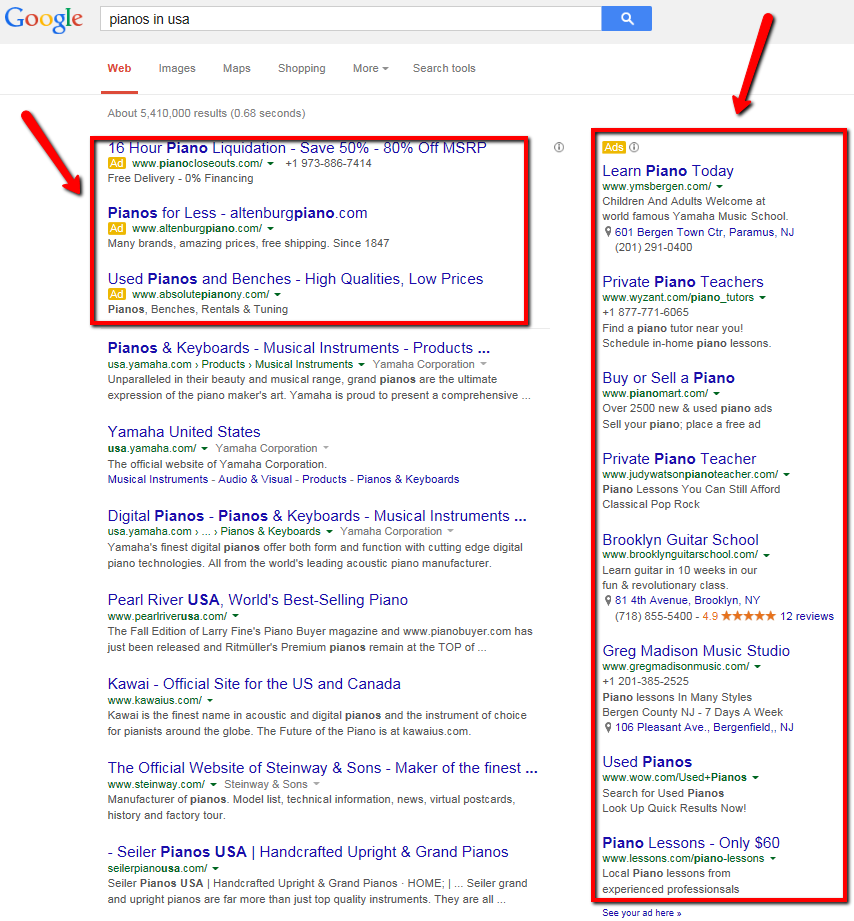
Going Global vs Local
Before you start typing away trying to find those winning keywords, it’s very important that you narrow down what geographic markets you want to go after.
While global search figures are always more appealing because there is more search volume, you will want to focus on 1 country for ranking purposes.
Trying to rank for a keyword globally is close to impossible when you begin with SEO, so just make sure that you narrow it down and set the Google Keyword Planner to a specific country.
When doing keyword research, ideally you should aim to find a main keyword to have a minimum LMS (Local Monthly Searches) of 3,000, but preferably you want to find something with at least 5,000 LMS.
If you’re zooming in on a local level, most keywords will have a pretty low LMS but are still worth going after because of their high potential and CPC.
Long Tail Keywords and the 70/30 Rule
 Long tail keywords make up a huge piece of the pie when it comes to attracting traffic to your site.
Long tail keywords make up a huge piece of the pie when it comes to attracting traffic to your site.
Here’s how it works.
Generally, your main keyword will be relatively short and have a pretty high LMS.
It will look something like “best office chair” or “wine cooler reviews”.
We call those “short tail” keywords.
What you need to know about short tail keywords is that they only account for 30% of the searches on Google.
The remaining 70% of searches actually come from long tail keywords, which are generally composed of 4+ words and have a much lower LMS.
Here’s an example using “best office chair”:
In theory, 30% of the traffic to your site will come from people who Googled your targeted main keyword “best office chair”.
Meanwhile, 70% of your traffic will come from long tail keywords such as “best executive leather office chair” or “[brandname] office chair 2014 for kids”.
This will vary a lot on the type of keywords you choose and how well you’re optimized On-Page, but the general rule is that long tail keywords will always bring you much more traffic than your main keyword.
You can learn how to make sure you rank for these long tail keywords during the internship, but for now just keep it in mind that the long tail will be your biggest chunk of traffic.
There are two other reasons for which long tail keywords are important to target:
- They are easier to rank for – Since the LMS is much lower for these keywords, the SEO competition will probably be weaker as well. Long tail keywords are low hanging fruits and you should pick up as many as you can.
- They are more likely to take an action – When someone Googles longer keywords, they are more likely to take action because they are being more specific to their query. For example, someone who googles “[brandname] office chair 2014 for kids” is further up in the buying cycle than someone looking for “best office chair” and is thus more likely to pull out their wallet.
So What’s Generally Considered a Good Keyword?
A keyword that has:
- High CPC & High AdWords competition
- Preferably High Volume
- Long-tail Potential
- Lower competition
Sizing Up Your Competition
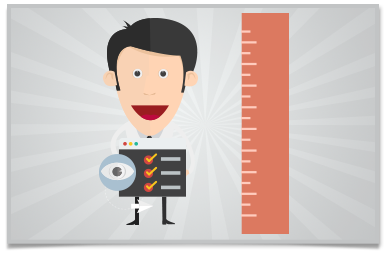 Losing sucks.
Losing sucks.
Just like sports, there is a huge amount of competitive analysis that goes on before players head out onto the field.
You have to truly understand who you’re up against and what your chances of winning are and devise a strategy based on those factors.
Back in the day, there was this thing called PageRank that measured the quality of a website and your chances of ranking.
The higher the PageRank, the better the chances of it beating out other sites and ranking above them.
Well, PageRank is dead.
Moment of silence please.
Without going into all the details of why it kicked the bucket, let’s get into the specifics of what to use to analyze your competitors.
Say Hello to Moz
Moz is an online software tool that measures marketing analytics in order to research websites.
Throughout our internship, you’ll learn how to work this puppy so you can spot strengths and weaknesses when analyzing keywords, but for now, an overview is best so that you can get a general idea as to how it works and what things you need to pay attention to.
One of the biggest reasons that we rely on the metrics from Moz is because it is updated way more often than other online competitive research tools and is a universally used software.
Understanding Moz’s Page Authority and Domain Authority
At this point, you don’t need to know all the ins and outs of how Moz works, so we’ll just go through a few rules of thumb.
Here’s a quick rundown of competitiveness metrics for Page Authority (PA):
| Page Authority | Competitiveness |
|---|---|
| <30 | weak |
| 31-40 | fairly competitive |
| 41-50 | competitive |
| 51-70 | very competitive |
| >70 | Don’t even think about it. |
And for Domain Authority (DA):
| Domain Authority | Competitiveness |
|---|---|
| <25 | weak |
| 26-30 | fairly competitive |
| 31-35 | competitive |
| 36-50 | very competitive |
| >50 | Don’t even think about it. |
Tip – A page with low PA might and high DA may be hard to outrank, however, a page with a strong PA and low DA might still be beatable.
The best way to check PA and DA of a domain is to get a free account on Open Site Explorer. Using Moz’s Keyword Competition tool (there are tons of 120 free trials out there), so just pick up one and you’re off to the races.
External Links
 External links are extremely important when it comes to SEO.
External links are extremely important when it comes to SEO.
Since we’ll be covering this topic in depth in the next section, all you need to know for now is that a site with high DA and PA showing lots of external backlinks and linking domains is generally very strong.
Keep in mind that there are many exceptions to this rule, but nothing you should worry about at this point.
Two other questions you can ask yourself to assess how strong your competitors are :
- Do most pages in the top ten have your main keyword in the title? If they don’t, it could mean that Google hasn’t found good pages to match the keyword. This could be your opportunity to slip in.
- Are the pages shown on the 1st results page relevant with the keyword you’re researching? If they aren’t, it means that Google is confused, and that there is room for your page on this SERP.
Almost done! Please answer the following questions:
Done!
This should give you a pretty good idea as to how keyword research works. Keep in mind that through our internships, you’ll learn much more advanced keyword research techniques that will help you spot the losers and the winners fairly quickly.
With that in mind, let’s keep going and learn about On-Page SEO!
Next Step: Find Out How On-Page SEO Works