I don’t use the word hack lightly. I’ve been tempted by too many lame click-bait posts on buzzfeed to get excited by the word. But the truth is that a good hack can save you hours of time and energy — and we all need more time and energy (especially those of us with kids in house!).
So if the hack fits, let’s get to hacking.
Today I want to share a few of my recent favorites to help increase your efficiency and effectiveness online.
1- Hack Your Autoresponder Open Rate
This is short and simple. As you know, industry standard open rates rarely get above 30%. This can be problematic when you have something important that you want your subscribers to read and respond to— like a piece of sales copy or research for your next product.
Noah Kagan mentioned a simple way to increase your open rate: wait a week and then resend the email with a different subject to the subscribers that did not open the campaign.
If your campaign had an open rate of 30%, that means that 70% of your subscribers didn’t read your email. If you resend the email to that 70% and can get 30% of them to open it, that means now around 51% of your subscribers have opened your email.
That’s a 21% increase with very little effort. Why didn’t we think of this sooner?
Now Automate It
If this isn’t a new idea or you want to take it to the next level, try automating the second (and third!) send of your content. You wouldn’t want to do this with every email, but you could choose a couple important ones to automate a follow-up resend.
For example, I have a welcome sequence that introduces subscribers to Startup With Kids and delivers a bunch of great content to get them started. My third and sixth email are really important because they point subscribers to our most valuable content. I don’t want our subscribers to miss these emails.
In my autoresponder, I can create a responder that only delivers to the subscriber who haven’t opened each of the emails after a week or so.
It’s pretty simple to set this up: create a segment in your autoresponder that only includes people who received the previous email and didn’t open it. And then create an automation to send to that segment one week after they received the previous email.
If you know what your most valuable emails are, hack your conversion rate to make it work for you.
2- Hack Your Competition’s Best Content
Knowing what your competition is up to is important to staying at the top of your market. One of the best ways to do this is by discovering their most shared content.
If you know what gets shared, you can study it, learn from it, and then make something even better.
But finding their best content isn’t easy. There are tools like BuzzSumo.com which analyze all of your content for social shares. The problem is that you have to have a paid subscription in order to see more than just the top 5 results. While a BuzzSumo subscription may be worth it to some, I want to show you a quick and easy way to get your competitor’s social share counts for free.
If you follow the steps below, you’ll end up with a spreadsheet of your competition’s content listed by url with shares from each social media platform in separate columns.
For demonstration purposes, I’ll use the NoHatDigital’s site.
Here’s how to do it:
1) Find your sitemap. If you don’t know where to find it, you can find it by using this tool: seositecheckup.com/tool/sitemap
Enter the site’s main url:

After a few moments the site will show you your sitemap (if you have one).
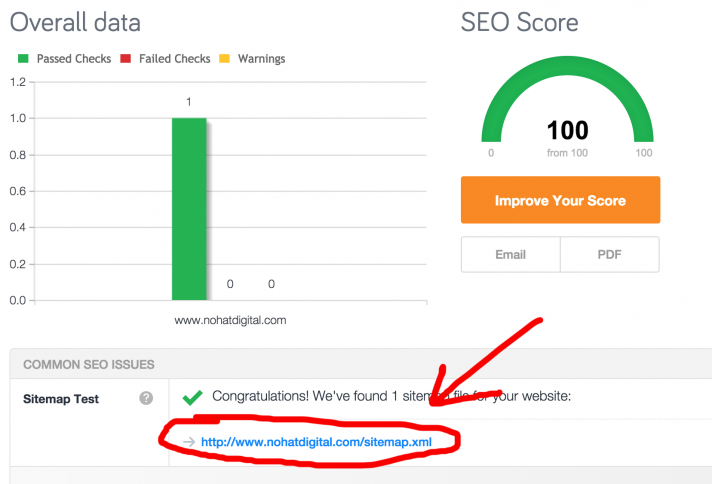
If you don’t have a sitemap, you can generate one at XML-Sitemaps.com (up to 500 pages).
2) Download your sitemap. Go to your sitemap in your browser. You might have different sitemaps for different types of content. NoHatDigital has nine different maps. I’m looking for just the blog posts, so I’m going to just click on the first one.
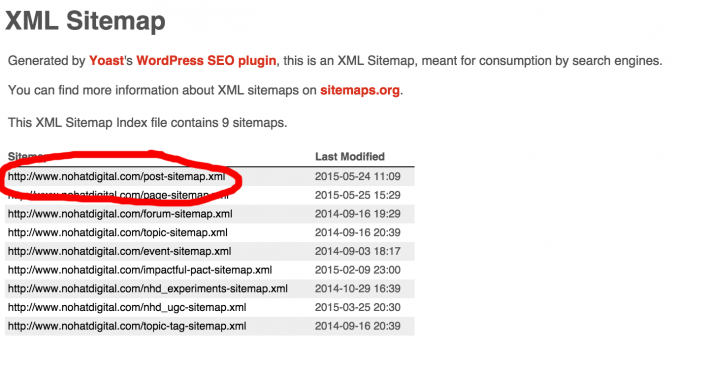
Right click on it and press File>> Save Page As. The file should download in a .xml format.
3) Convert the file from XML to CSV. We’re going to need to grab all of the url’s for your site from the sitemap. To do that, we’ll convert the file from XML to CSV using this online converter: http://www.luxonsoftware.com/converter/xmltocsv
Download the resulting CSV. Here’s the file I downloaded with NoHatDigital’s urls.
4) Open the CSV of your sitemap. All of your site’s url’s should be in a single column. Select and copy that entire column (and only that column).
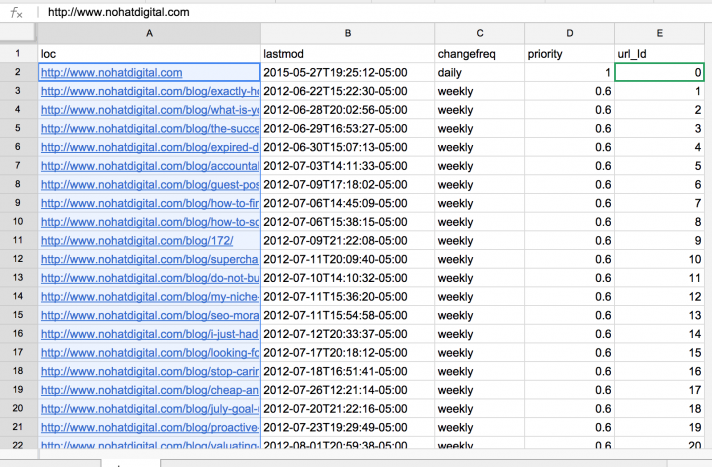
5) Go to SharedCount.com and sign up for a free account. Go to “Url Dashboard” at the top (or go here: https://admin.sharedcount.com/dashboard.php). You’ll need to create a free account, then click “Bulk Upload”.

Paste the urls that you copied from the CSV into the bulk uploader.
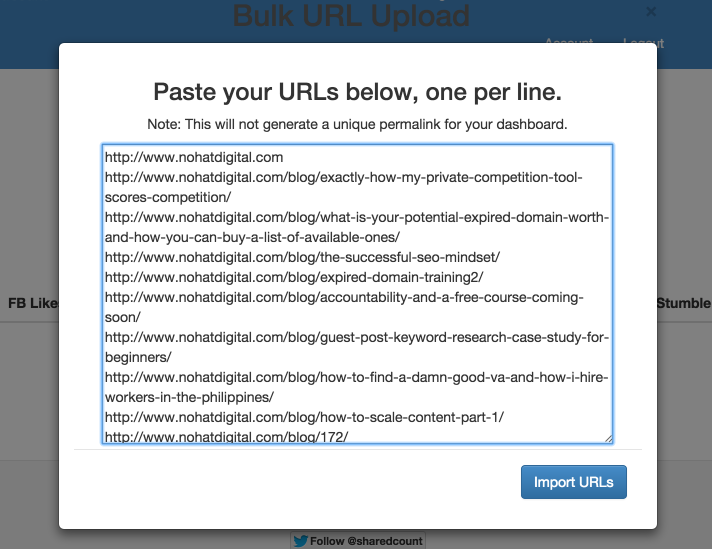
After a short moment of processing, you should see your urls with share counts listed next to them.
6) Finally, click “Export to CSV” at the bottom.
Now you should have all of your content in a spreadsheet that can be sorted by shares based on social media platform or totaled to find their most popular content!
You’ll want to freeze the first row so that the column titles don’t move when you sort.
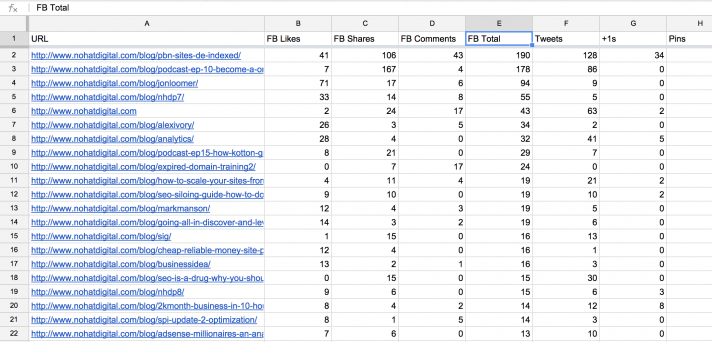
If you’d like to play with the results yourself, you can access the spreadsheet for NoHatDigital’s content here.
Learn How to Launch a Business Without
Sacrificing Family Time
Join the Startup With Kids Newsletter & Get Started Today!
Final Thoughts
That’s a wrap! Now you know two great hacks that should take you less than ten minutes each to implement and will save you hours of time and research.
Give them a try and tells us the results! If you have any other favorite hacks to share, add them in comments.
Finally, if you’re a parent launching a business, we have a free guide over at Startup With Kids to help you identify and hack your the big fears you face in starting a business. Check it out here.