Over brunch in Valle, the brightest SEO minds from the NoHat Crew came together and decided to share with you the most up-to-date SEO techniques for 2014. By the end of this article you will be updated on the best on-page practices and have the extra edge over your competitors. If you find this guide useful, remember to share it with your friends ;-) If you prefer to listen to this guide, click here for the podcast.
**Just a heads up, If you stick around to the end of the article, we will share with you one of our “in house” checklists for On-page SEO.**
Watch Your Keyword Density
Keyword Density is the frequency of any single keyword you use in an article. Google does calculate how often you use keywords and if you do not address this issue you will leave yourself open for an over optimization penalty. Back in the Golden Age of Google, you could purposely overuse keywords to manipulate a site’s ranking. This is called “keyword stuffing” and this technique no longer works. Nowadays, you have to be more careful and realistic about how often you use your keywords.
What is the ideal percentage?
Based on our research, currently the ideal percentage of keywords should be less than 1% in the and no more than 6 mentions. We recommend you air on the side of caution. Always start low and SLOWLY scale it up based on how your website responds in the SERPs. Remember, even if you write a super long article (i.e 6,000 words) you should generally only write in your keywords no more than 6 times. Remember to scale it up slowly. If you have a long and in-depth article, only write the keyword a few times. If your site still isn’t jumping up in the rankings, slowly sprinkle in your target keyword.
How do you calculate Keyword density?
The free tool we recommend is SEO Quake. It is a Google Chrome and Firefox plug-in that will help you take a quick look at your site’s health. Simply turn it on and select Keyword Density : 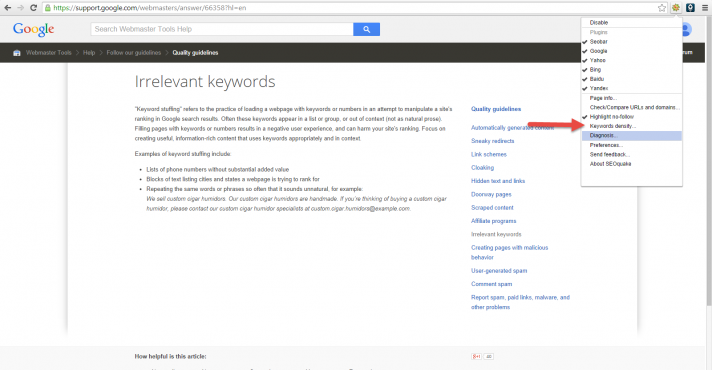 Find your Keyword in the left hand column and check the density in the right hand column:
Find your Keyword in the left hand column and check the density in the right hand column: 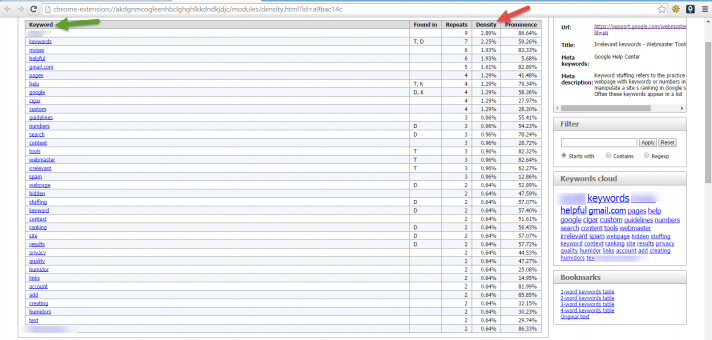 Pro Tip: Remember Google takes EVERYTHING on your website into account. If a keyword is in your side bar, navigation, etc., it will be calculated in the keyword density.
Pro Tip: Remember Google takes EVERYTHING on your website into account. If a keyword is in your side bar, navigation, etc., it will be calculated in the keyword density.
Take into Account How You Display Your Data and Content
At the end of the day, people are going to read the content on your website. It is very easy to get caught up in the SEO side of the marketing and completely forget about the visitors who come to your websites. If and only if your site is useful, both your readers and Google will reward you. Doing so will also reduce bounce rate and increase your visitors time onsite. Remember to use things like:
- Tables
- Images
- Bullet points
- Videos
Go the extra mile and make sure your articles are super useful and have more than one way to be consumed. Some people might be more visual and prefer videos and photos, where others prefer to simply read an article. Your goal should be to make your information more attractive and versatile for your visitors. Pro Tip: Look at the top 10 people who are currently ranking in your targeted SERP. See what they are doing and “borrow” a few ideas.
Remember to Optimize Your Photos
Whenever you add a photo to your blog post, you’ll want to make sure:
- When you save the photo in your computer, include one of your keywords in the file name or a synonym
- Include the keyword in the picture’s title,
- Use the keyword in the Alt tag.
If you Wordpress, AFTER you save the photo in your computer and upload it to WordPress, you will want to fill out the following areas: 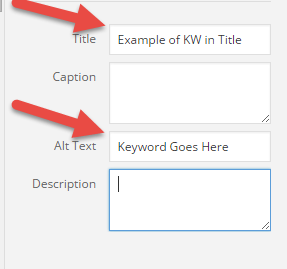
How should you write the Keywords?
In the title area, include it in a sentence. For example, if you are targeting the Keyword “Pharmacy Technician,” you can write “How to become a Pharmacy Technician” or “Image of Pharmacy Technician.” In the AltText or Tag area, write the actual Keyword.
How to Serve up Money Keywords
By money Keywords, we mean Keywords that imply a numerical value. If you are targeting “Pharmacy Technician Salary,” it would be wise to include the average salary in your article. You can achieve this by including tables with the salary. For example, you can have a table that shows the“Pharmacy Technician Salary” for different cities and states in the United States. Pro Tip: Remember to serve this information in a way Google can actually read such as tables. If you include the numerical value in a photo, Google will not be able to read the data.
Smart Use of Home Page
Typically we don’t link build to the home page nor do we target Keywords there. We prefer to link build to internal pages and use those pages to rank for any given keyword. However, we do use the home page to spread link juice throughout the website. For instance, if there is a page we want to rank, somewhere on the home page we will link to an internal page we are trying to rank. Around that link will be at least 100 words of relevant text. Making sure the text is around your link will minimize the risk of being penalized for optimization.
How many pages should you link from the home page?
Use your home page to link to the 10 most important articles on your site.
What do you do with all the other pages you’d like to rank?
Prioritize which pages you would like to rank. The most important pages, link to from your home page. The second most important pages, link to from the internal pages in a similar fashion you linked to from your home page. Visually, the linking should look something like this: Home page—> Main “Money” Pages—>Less important “Money” Pages If your building a Niche Site, remember to check out this guide on how to Silo your pages. Pro Tip: Make sure the pages you are linking are related to one another. Advanced Pro Tip: You can set up your internal pages in a similar matter to your home page. The goal is to make the internal page a “hub” for your selected market. From there, you can link to related pages, applying the same concept we just spoke about with your home page.
Internal Link like it Matters
When you link to other pages within your website, make sure you only link to related pages. Your goal is to keep people clicking around on your website, bringing them deeper and deeper into your content. Doing this will show both Google and your readers that you have a quality site. We also prefer to use in content links (when you link within text). Only link out to relevant pages within that niche. Make sure there is relevant text that links to the other pages you want to rank. Same theory we use for the home page. Pro Tip: You can try out the Related Links Plugin. Just be careful not to overoptimism your anchor text. Advance Pro Tip: When you internal link to your pages, put the main keyword, besides the anchor test or very close to it.
To Post or Not to Post
Assuming you use WordPress, a common mistake is to use posts as opposed to pages. Keep in mind Pages are easier for Google to read.
When should you use posts?
If you have a smaller site, around 50 pages or less, only use pages. For organization reasons, any site larger than 50 pages will become hard to manage if you only use pages. For your sanity, use posts for larger authority sites. For instance, we have authority sites with thousands of posts. Larger sites would quickly become hard to manage. When you have larger authority sites, for SEO reasons, it is also super useful to group your posts into SEO relevant categories.
External Links – The Most Underestimated SEO Tactic
This is the key for ranking your websites. Your goal is to make the “ultimate resource” for any given keyword. In order to make the keyword truly valuable, you are going to have to reference other material. Linking out to other sites in your market will show Google (and your readers) that you article is a valid resource. But wait! I don’t want to link to my competitors! Linking to your competitors isn’t a bad thing. However, linking to competing pages IS NOT A SMART IDEA. If you and your competitors are trying to rank for the same Keyword, simply link to another page on their website. For example, you can link to their about page. Pro Tip: Don’t link to sites that are in direct competition. For SEO purposes, we define “direct competition” as sites that have pages in the top 10 of the SERP you are targeting.
Use a Table of Contents
Your goal as a webmaster is to make the most useful pages possible. Often this means writing VERY long articles. Sometimes these articles will be as long as 6,000+ words. The question is how do you make it is easy for your readers to navigate through your content? Wikipedia currently dominates the web and they didn’t do it by accident. They rank all over the place for competitive Keywords. One of the methods they use is having Table of Contents on each page. Doing so will internally link to different sections for any given page. It’s an easy pathway for users to navigate and Google likes it. If you have a super long article with a lot of keywords, using a Table of Contents is a must. Pro Tip: TOC plus plug-in is great for quickly setting up a Table of Contents. It automatically turns all your H2,H3,etc tags into hyperlinks above your article. Allowing users to easily skip around your super long articles. Here is what WordPress looks like after you install the TOC plus plug-in: 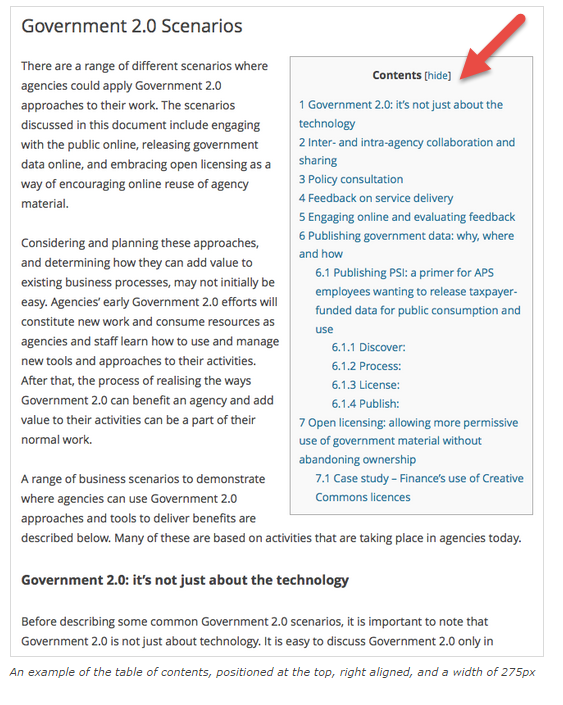
Put your Keyword in the URL
Some would probably disagree, but from our experience it helps a lot. For example if your main Keyword is “dog food,” make sure it is in the URL. It would look something like this: Yourwebsite.com/dog-food We believe this is just as important as any other ranking factor.
Don’t Forget about ROI
Do you want your articles to be pretty or money making? Prime real estate is above the fold and most clicking will take place there. Ideally you want your first picture to be below the 3rd paragraph. If you plan on monetizing your websites with Adsense. Ideally you want your ad blocks to be located in the start, middle, and end of your article. Pro Tip: Use the Quick Adsense plug in. It lets you automatically set the ad blocks wherever you want.
Don’t forget about videos…
Coming back to making your articles a complete resource, videos are a great way to make your articles an in-depth resource. Ideally you will make your own, but you can certainly post other peoples YouTube videos on your blog.
But wait, won’t posting other peoples videos cause them to click away??!?
- Again, your goal is to make your article a complete resource. If someone has a great video, it would be useful to your end user.
- GOOGLE OWNS YOUTUBE!!
Currently, YouTube is the second largest search engine in the world. Google will happily reward you for embedding their products into your articles. If you make your own YouTube videos, similar to photos, remember to do the following:
- When you save your videos to your computer, remember to include the Keyword in your file name,
- Include your Keyword in the Title,
- Include your Keyword in the video description.
PRO Tip: Make your Youtube titles as attractive as possible (that means reading about copy writing, we recommend Quick Sprouts Copy Writing Guide if your new to the topic). YouTube is a search engine and it is possible readers will find your articles via your Youtube video.
What does a website with Good On-Page SEO look like?
Check out this video:
Still need help with On-Page SEO?
Can’t remember all that? Click Here to Download one of our in house “On-Page SEO Check Lists,” to help you ensure you optimize your websites correctly.
Conclusion
It’s very easy to get caught up in what’s right and wrong for SEO. Assuming your goal is to build assets that will last a long period of time, you should always build great content for your readers. That being said, you also shouldn’t assume “just because you have the best article on any given topic doesn’t mean you’ll always rank #1 for your targeted keywords.” Your goal is to strike up the perfect balance for On-Page SEO with great contents. Using your optimization skills to give you the extra edge over your competitors. Did we leave anything out? What On-Page SEO tips can you offer our readers?
Matt Stack says:
Nice article Scott, my favorite tool for keyword density is http://tools.seobook.com/general/keyword-density/
It crawls the html, so it’ll take menu navigation and other stuff into consideration.
Alan says:
That’s my GL right there! Haha great article Scott!
Scott Moses says:
Thanks!!
Scott Moses says:
Cool stuff! I’ll have to give it a try!
Loren says:
Great write up, Scott.
I enjoyed listening to the podcast previously but the succinctness you’ve used here to write about the tactics made for a good refresher to read.
One question: when optimizing image keywords, should we be adding our main keywords to image alts even if our main content has already met the 1% guideline? Or should we only place keywords in images if the quota has not already been met.
Thanks!
-Loren
Scott Moses says:
Hey Loren,
Yes, Images don’t effect the KW density.
Scot
Dominic Wells says:
Ha we published a very similar guide on almost the same day! I based mine off the podcast you guys did (and credited you for it as well), but funny to see yours go live on the 24th and mine on the 25th.
Seriously good info you’ve given and a lot more advanced than most “Just stick the keyword in the title” guides!
Scott Moses says:
Thanks for sharing!
stu says:
The checklist link once you subscribe is not working guys.
Max says:
It worked for other readers- Maybe double check?
Roman B says:
If I may ask why my comment was approved and then removed several hours later? Would like to know why is all
Matt Stack says:
I’m sure it wasn’t intentional.
Graham says:
Hey,
Just wondering if you guys have any thoughts on exact match now containing variants and if you plan on writing an article about how this affects SEO and possibly adwords PPC?