Something a little bit different for today’s post, not much text, just a video!
The video covers one aspect of how to optimize your pages to rank for as many keywords as possible. It also shows how you can get a really cool little benefit in the serp of a “Jump to” link in your description like this >
And the best thing about what I cover below is that it can be managed with a plugin and it takes very little time to execute. Take a look!
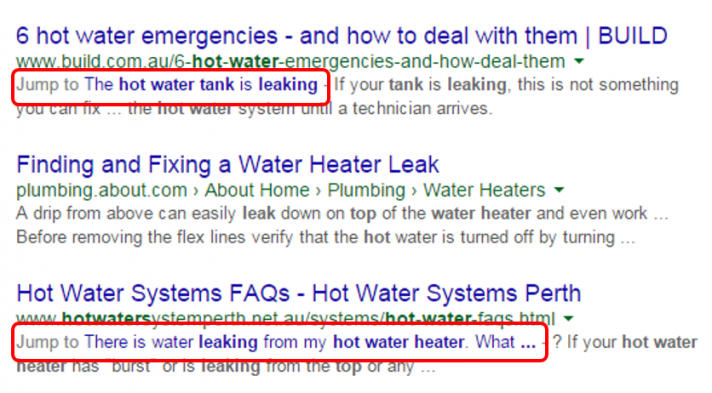
Chris says:
Very cool idea! Is this something that is only good for longer posts? How would you suggest implementing it on shorter posts?
The video was great! Not too long which I hate. Hope you guys do more of them
Chris
GregNunan says:
All our articles that are written with SEO in mind are 1000 words. I usually set the TOC Plus plugin to automatically display when two or more H3s or above are present.
Chris says:
Great tip on the H3’s! Definitely looking into using this plugin. Some of my posts have gotten a little wordy and I was thinking of manually creating something like this. A plugin would make it even easier!
Chris
GregNunan says:
Sure does make it easier, thanks Chris.
Yaro says:
Hey Greg,
I saw this plugin before and wanted to use it, but does it actually help ranking this “headings” in SERP or just creating link in description?
It will be cool to do case study about it.
Thanks,
Yaro
GregNunan says:
Or articles are all decent length anyway so we naturally pickup plenty of longtail. Not sure how we’d case study it, but suffice to say I believe it helps significantly with ranking for KWs that are targeted in the jump to text.
Craig says:
Just implemented this on 1 of my sites, thanks for writing the article.
Diane says:
Great video! Can’t wait to apply this to my SEO strategy. Thanks Greg!
Rossaimi says:
Already apply table of content plus plugin in my blog. It work for me. Thank you very much.