Page not found, 404 error, URL unknown. I’m sure in all of your daily internet travels you will come across a dozen or so of these errors. Dead pages are not just damaging what the bots think of your site, but can also annoy the hell out of your users and will cause them to bounce.
This is not a new strategy by any means, but I am going to break it down into three simple steps to get started on your link resurrection journey.
Stage 1: Internal Links
This is definitely the easiest to fix (since you have full control of your own website) and is typically where I begin.
Fixing broken internal links is one of the first steps I take when optimizing a new client’s site. Pretty much every site I have ever worked has had developers make changes to pages or replace existing pages with new ones and forget (or simply didn’t care enough) to redirect the URLs. This is where you come in.
There are some good automated tools out there to make this much easier than going page by page to find dead links. Moz has a great report that will scan your entire site for any 404 errors, and you can go in and change these broken links to point to the proper new pages.
Xenu’s link sleuth can also be useful here, just make sure to set a high depth level and give it some time to crawl your entire site. By doing this you will keep your current site users happy by never sending them to dreaded error pages.
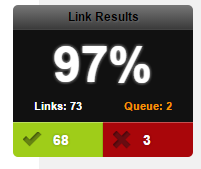
3 dead links is 3 too many
Check My Links is my favorite Chrome extension for scanning individual pages one at a time. This is a more hands on approach for the detail oriented but the trade off is extreme accuracy. This will scan the page and highlight the live links in green and the dead links in red. You also get a nice percentage indicator in the corner telling you if you happen to be linking out to any 404 pages, both internal and external.
The search bots will also rejoice and crawl your pages more frequently, spend more time on your site, and maybe even invite their friends to the party.
Stage 2: External Links
The second step gets more time consuming and frustrating, since you are dealing with other site owners and the success rate can be very low. Use your favorite link profile tool (I like Open Site Explorer, Majectic SEO, and Ahrefs) and generate a list of all the URLs getting links from external sites.
Now you need to check all these links and see if there are any going to 404 pages. You can save the list in a text file and check them with Xenu. I like to start at the top from the most high authority sites linking to me and go down to the lowest later on.
Once you have your list of dead links you have two choices, reach out to the webmaster and ask them to update the link to your new page, or simply 301 redirect it on your end to the proper page. I prefer to reach out and have them actually change the link, but most likely you will never get a response.
I would consider having a reply rate of 10% to be an epic win. Once you are done both the steps with your site’s old dead pages, it’s time to move on to the final step where you create some new ones.
Stage 3: Creating New Pages
This is typically the method that comes to mind in SEO communities when broken link building is mentioned. This strategy consists of finding broken links on external sites that are linking to other websites in the same industry as yours. Once you find pages with some dead links that you like, you need to create a valuable resource to replace the content that is no longer there.
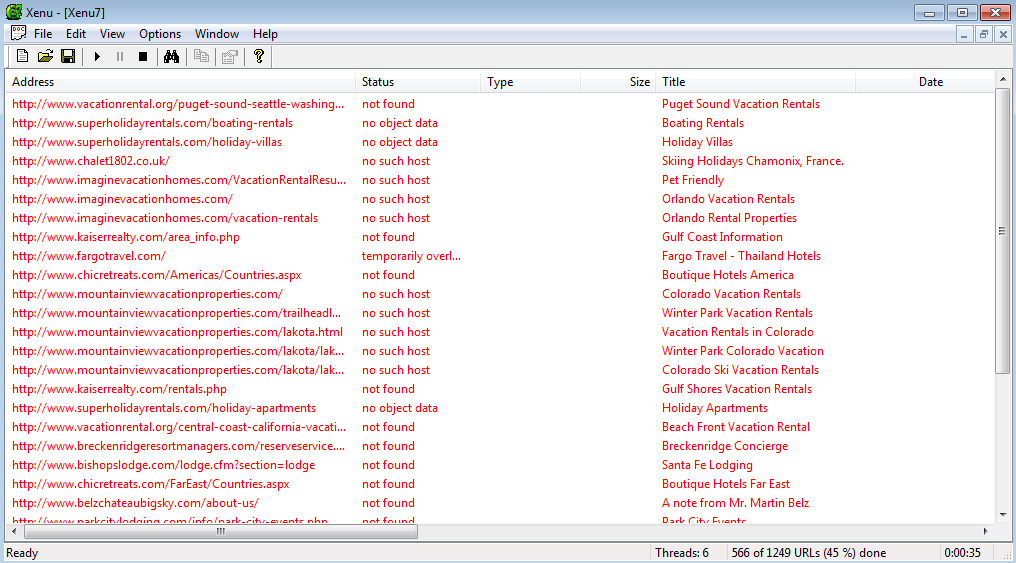
Now that’s a lot of broken links
Checking the Wayback Machine to see what used to be on the page is a good place to start, but never plagiarize this content.
Then you will reach out to the webmaster and let them know that they have a broken link that needs to be updated, and you just happen to know the perfect page to replace it (the one you made on your site). There are lots of ways to go about this, you can come across as a concerned user asking if they still update their site, or straight up say you are the owner of the replacement page.
If you are having trouble getting started, I wrote a post that will help you find pages with links that are perfect for this strategy. This strategy can also work for wiki sites and even .edu domains if you are lucky. Again, do not go in expecting every webmaster to reply to you, more often than not you will get zero response.
Bonus Stage: ccTLD Fails
Since I am from Canada and have worked on a lot of Canadian websites, I found this method to be pretty successful. Most often you see this on forums or other sites with user generated content, but you may be surprised what you find. For example, if your site is a .ca domain, people may accidentally mention your site and link to it with a .com instead. If you were smart and bought both versions of the domain and are already redirecting the .com to yours, this method isn’t for you.
But if you are like a lot of site owners and didn’t get all the versions of your domain, you could be missing out on some potential traffic. Most likely the other version of your domain will be squatted on (especially if you have a popular brand) and the owner will probably want an unrealistic price for it.
If you don’t plan on acquiring it or getting into a costly UDRP lawsuit any time soon, check the domain in question’s link profile and go about the same process as stage 2 for redirecting these links to your domain. This method is not limited to Canada, but seems to be most common with English speaking countries. You can also check the other gTLDs of your domain name if your site is a .net for example.
If you have any other awesome ways to fix broken links that I haven’t mentioned here or any questions on what to do with certain broken links leave them in the comments below.
I am also one of the instructors in NoHatDigital’s Private Training Course and help our students build the best link profile possible while keeping their visitors happy at the same time.
To finish this post, here’s a quick video to show you these different broken link building techniques into action:
myrujukan says:
I check my blog and currently I have 78 broken link, thanks for remembering me, I need to doing something to check my broken link