We monetize a lot of our sites with Google Adsense, particularly in the early stages of a site’s life. This article is going to step you through 11 key tips to make money with Google Adsense. Let’s go!
1. Ad Placement:
The best position for your ad blocks is right where your content is. You want your ad blocks to be displayed directly where the reader’s eyeballs will be looking, which is usually the main content area. Sidebar ad blocks get a far lower click through rate.
There is a separate issue with sidebar ads that are high up the page. Depending on your theme, the sidebar ad can sometimes be seen as the top add on the page in your code. Because of this, the highest bidding Adwords advert fills this sidebar position, meaning the ads that are in your content area are filled with ads that have a lower bid.
Given that sidebar ads get fewer clicks, you are essentially discounting the price of the ads in your content area that will get most of the clicks!
2. Number of ad blocks:
Repetition rules when it comes to Adsense… The Adsense terms of service allows you to have up to three ad blocks on each page and a simple way to maximize the number of clicks you get is to use all three!
There is an argument to suggest that having two ad blocks will increase the cost per click, but our testing to compare 2 vs 3 ad blocks always shows that 3 ad blocks delivers higher earnings overall, largely due to more clicks.
We place ad blocks at the top, middle and end of the post. To avoid the top of the page being too image and ad heavy, we usually set the top ad to display immediately after the second paragraph and this will typically mean the top part of the ad block displays above the fold.
We aim for ad placement that looks a little like the layout on the right of the image below:
Image Source: http://moz.com/blog/guide-to-ads
You can go more aggressive than that with your placement, but we don’t like tempting Google’s algorithm for top heavy ad placement on sites!
3. Ad block size:
Size matters and we have found that the bigger the better. We use the 336 x 280 ad blocks almost exclusively. The four below are said to be high performers, but there is no substitute for testing yourself!
Image Source: Distilled.net
4. Text Ads vs Image Ads:
We tend to setup our ads to allow text and image ads until it gets to a point where it is worth investing time into split testing. Google automatically serves up the highest bidding ads on your site so, so halving the pool of potential adverts by opting for image ads of text ads exclusively doesn’t make a ton of sense.
Certain types of sites can perform better with different types of ads though. We haven’t done exhaustive testing on this, but have noticed that text ads work very well for high CPC (very high competition) niches. But doing your own testing once your site is making a few hundred per month will be worth the investment.
5. Link Units:
We don’t use these. They have a terrible click through rate and cost per click and they detract from the look of your site. The financial return is just not enough to justify using them.
6. Check out what ads will display in advance!
Use this tool to see what ads will potentially show up on your site. All you do is type in a keyword and then you will be presented with a bunch of ads that will display on a site targeting that keyword. If you see a bunch of ads that are un-targeted to the keyword you search, it’s a sign that the CPC you are seeing in the keyword planner will be inaccurate.
7. Why you never earn as much as the Keyword Planner says you will…
It’s important to understand that the Google Keyword Planner is a tool that is meant for use by Google Adwords advertisers. The CPC that is shown is a guide to what advertisers should expect to pay for ads showing in the search results.
The cost per click for the Display Network (ads show on websites, such as yours) attract a far lower CPC. Also, Google takes a 32% of the ad revenue. In the end, what you usually receive per click is probably 2o%-33% lower than what the Keyword Planner shows as the CPC.
8. Advertiser Competition is a key metric
A major thing to check before getting excited with a keyword you are looking to monetize with Adsense is the Competition level. Low advertiser competition renders whatever Suggested Bid figure is being displayed as useless.
This is because the Suggest bid is based on advertisers that bid on the keyword you enter into the Keyword Planner… If there are no advertisers, there are no bids at that level! Ads will still display on your site, but they are likely to earn far lower per click. See below for an example of a keyword that on the surface looks fine, but has low competition.
9. Match your ad text color with your theme colors
A tactic that is often debated is whether or not to make your Adsense ad blocks blend in with your theme colors. You can make an argument for blending ads or for making them pop. One benefit to making you ads blend with the theme is that ads blocks that stand out can often detract from the look of your site. Blending is a little easier on the eye.
10. Link your Adsense & Google Analytics accounts
As SEOs, we like to bash Google at any chance, but they do a great job of providing data at the level required for SEO sites with Google Analytics and Google Adsense reporting. Find out how to do this here. Linking your accounts together will enable you to track which pages on your site are generating the most revenue, and also which pages can be further optimized. It’s worth the few minutes it takes to link them.
11. Play by the rules:
Adsense terms of service are not overly onerous, and they are easy to comply with. Basic rules like not tricking people into clicking ads and not asking or telling people to click on ads are common sense. Break the rules and you will get your Adsense account banned. Have a skim through the terms of service here.
Do you have any additional tips to share?
Please let us know in the comments below and we’ll choose the best tips and add them to the list with a link back to your site!
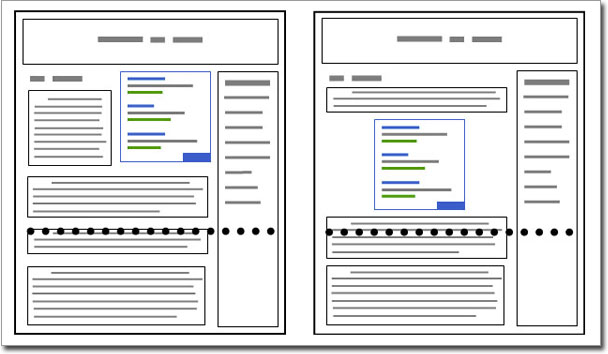
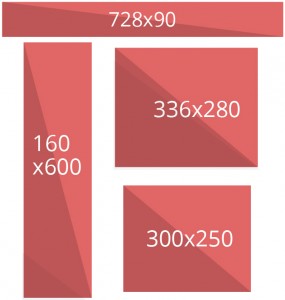
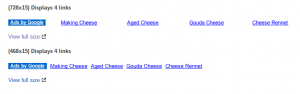
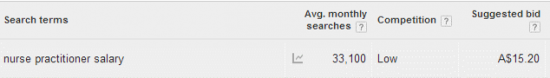
Craig says:
I blended some of my ads in with the site’s theme (making links the same colour etc.) and saw a huge increase in money earned.
GregNunan says:
Thanks Craig.
Jeff says:
Thanks for the tips guys. Im in the middle of constructing my first adsense sites at the moment with your internship, and this will really help me with placement of ads when the time comes. Do you guys recommend multiple adsense accounts, or do you set them up a specific way for split testing? That’s something that I’ve never done before, so I’m curious as to how it will work.
GregNunan says:
We have multiple sites on each Adsense account, but do have multiple accounts. Spreads the risk a little. But too many accounts gets painful to manage.
Glenn says:
I thought one wasn’t supposed to have more than one Adsense account, according to Google’s rules?
GregNunan says:
One per person right? nothing wrong with a family member owning a domain and the related G accts to it. Or in our case, we have a few partners in NoHatDigital that each have accts.
John says:
Thanks for the tips GregNunan! I will apply some of them on my Adsense sites :-D
GregNunan says:
Pleasure!
Ashley says:
When is the best time to put adsense on a new site? Do you wait a while for the site to get traction or put ads up right away?
GregNunan says:
Usually wait until a sites is getting 15-20 views per day Ashley.
Jacob Pinkham says:
Thanks for the tips Greg, turns out just changing my ad sizes to 3 block units in the format you suggested has given me a nice bump in earnings. Looking forward to the internship next week!
GregNunan says:
Perfect! Thanks for letting me know. Love hearing that!
Pete says:
Thanks for the tips. Maybe a newbie question but I am confused. Can you please explain how you go about using multiple adsense accounts? To the best of my knowledge G TOS only allows one payment account, so how do you link multiple adsense accounts to one payment account?
GregNunan says:
See my response to Glenn for this Pete.
Philip says:
Excellent advice, once the site is generating a decent amount of traffic do you then look for a high paying affiliate program or just stick with adsense.
Looking forward to starting the internship this month
Kat says:
Everyone I know (including people without any IT knowledge) uses Adblock…
Does it make sense to include some stort of pop-up on the website asking to disable the adblock to view the content?
GregNunan says:
Not sure people would disable the Adblock as they have ads blocked for a reason.
silviu says:
what is the length of articles on your adsense websites?
thx
GregNunan says:
Usually 1500 words plus. Often 2500 words for main pillar articles.
vikas says:
I am using Google Adsense on my blog Responsive plugin but click through rate is very poor
GregNunan says:
CTR will vary wildly from niche to niche. Try changing up your ad block to something different and split test. It might be the ad blocks, or maybe just a low CTR niche.
Mike Lazarus says:
Hey Greg,
I like the tip about blending the colors of the ads to match the theme of the site. I was researching more about this, when I came across Pat Flynn’s post; he recieved a warning from the Adsense team to NOT do this, which contradicts what is recommended by the adsense team themselves.
His post can be found here https://support.google.com/adsense/answer/6084409?hl=en&rd=1
Because this is one of your recommendations, and an obvious game changer in CTR, RPM, and Overall Earnings, I’m curious what you have to say about this.
Best regards,
Mike Lazarus
Mike Lazarus says:
Sorry, I posted the wrong link. Here is the correct link to Pat’s post:
http://www.smartpassiveincome.com/email-from-google-adsense-account/
Nate Tsang says:
Hey Mike,
I’m not Greg, but I think I can offer a reasonable explanation.
“Publishers may not implement Google ads in a manner that disguises the ads in any way. For instance, publishers may not format neighboring content to look similar to the ads, or make ads look like games or forum posts.”
There’s a gray area when it comes to interpreting the terms you’re describing. It doesn’t say anything about not being allowed to have your Adsense links match the color of your regular links. But having Adsense units the same color of your color scheme puts you in a position where – in combination with your layout, your ads could potentially look like its formatted “similar to neighboring content”, depending on who is interpreting the rule.
Whoever was doing the manual review 3 years ago made a call that another reviewer might not have made.
I wouldn’t worry about matching your colors to your site’s theme, but it gets iffier if for example, you have a horizontal link unit that looks exactly like your navigation in terms of font/color. Or a sidebar unit that looks exactly like the rest of your navigation links. It doesn’t necessarily mean you crossed the line – but some reviewers might think its ok, others might not.
Nate
Alistair Gill says:
So, I read this post back in September last year. I decided to try out the tips you mentioned and have seen a great improvement (+738%) in my Adsense revenue since then. Specifically switching away from link units, and also allowing image ads has helped. Just wanted to report back and say thanks! I even wrote a review post and credited you here: https://www.alistairgill.com/increase-adsense-earnings/
GregNunan says:
Love it Alistair, awesome!!!
watchwtv says:
thanks,Love it Alistair.
Adayroi says:
Difficult to optimaze ads, my CPC just 0.03$ :(
Bhuboy says:
I am using a 728×15 link ad in my websites header, should I remove since you say “They have a terrible click through rate and cost per click and they detract from the look of your site.”